| ||||
|---|---|---|---|---|
| PREVIOUS MENU |
|---|
|
Quarantine Machine Fall Back Machine |
|---|
|
COMPUTING "A-Z" INDEX |
|---|
| < BACK |
|---|
|
|
| ORAC, my Current Desktop Computer |
|---|
|
| |||||||||||
|---|---|---|---|---|---|---|---|---|---|---|---|---|
| ORAC featured as one of the computers in the television series... Blake's Seven, created by Terry Nation. The precocious little machine, shown below right, was voiced by Peter Tuddenham. I have all episodes on videotape. |
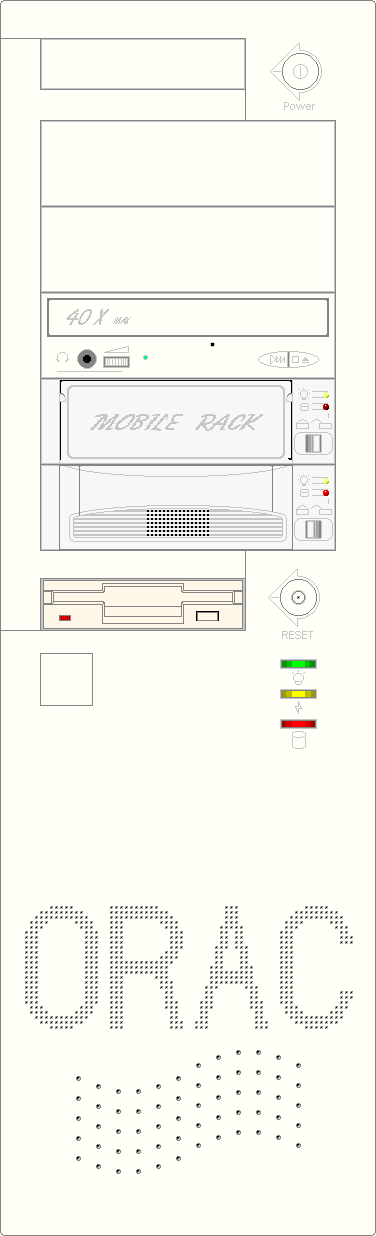
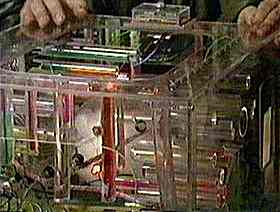
|
|---|
| I named a 6502/Z80, card frame based machine (that I built in the late 1970s) after the original ORAC. And so in January 2002 when I set out to build a new desktop computer, I called it ORAC. |
| The illustration at left indicates the initial state of development and will be upgraded as and when more work is done. Details of components and costs will be included, along with an estimate of the time taken in fabrication. |
| Case... My criteria here was a case large enough to cope with a dozen drives if required... This will cope with 14 or even 15 at a push. It has a 300 watt PSU, the cost of which was included in the £75 purchase price. My budget is of the shoe string variety, but in conjunction with low cost I seek extreme reliability and I tend to use belt and braces techniques. |
| I had to do some metalwork on the case itself and so I removed most of the 'pop' rivets that held it together and replaced them with M3 nuts and bolts. This has made the structure more rigid as many of the original rivets were not as tight as I would have liked. |
| Ventilation... I had been gathering a few fans from radio rallies that I attend and I am determined that cooling will be good (even excessive). The PSU has it's own inbuilt extraction fan, that runs at constant speed. The top compartment has a 98 mm frame size full speed fan that is a little noisy and will be replaced with a speed controlled type. The motherboard compartment is exhausted via a 80 mm fan, through the holes in the lower front and the ORAC legend. This will also be replaced with a speed controlled version. There are some more ventilation features, but I will deal with them when I detail the external hard drive pods. |
| My first ORAC was built as a set of 'slide in' modules in a card rack and the legend ORAC was emblazoned on one of the aluminium front plates by a set of drilled holes. I have carried this tradition forward by drilling a series of 1 mm diameter holes using a template made from a piece of strip board. The wavy set of holes were part of the original casework. The area behind the vent holes is sealed to the metal cabinet by home made foam rubber gaskets so that all the air sucked out by the motherboard compartment fan passes through the holes. This gives a reassuring cool breeze from the lower front of the unit. |
| Motherboard... Socket 370, VIA 694X Chip set, 5 x PCI, 1 x AMR,1 x AGP, 1 x ISA, 3 x DIMM, ATA 100, On Board Sound. |
| Internal hard drive... A 30 Gb unit that was originally purchased to upgrade a socket 7 machine, but the antiquated BIOS of that machine could not cope with it so it was saved for this job. |
| Floppy drive... This 3 1/2" drive came from an old 286. |
| CD drive... A 40x unit that proved to be sound when the coffee splashes were removed. |
| External hard drive pods... These are extremely useful for LINUX experimentation in conjunction with my 'Quarantine Machine'. One point to look out for here is the plating on the connectors is not gold flashed over the nickel and if pods are left in place for long periods some of the fingers go 'high resistance', but sliding the pod in and out a couple of times (with the power off!) will overcome this. The pods and the chassis portion of these units both contain small fans (40 mm frame size) set to bring in air from outside so that the hard drives get a constant throughput of the coolest possible ambient air. To reduce wear and cut down on noise these fans are ballasted by resistors to drop the voltage to 9v, which halves the noise and the throughput of air. In the diagram above the lower chassis has a drive pod in place and the upper chassis is shown without one. They are inexpensive and a single one would be a worthwhile addition to any machine. I also have two fitted in my 'quarantine machine' and a single one in my 'fall back machine'. I have quite a collection of hard drives from as small as 1 GB up to 15 GB that can be used for backup and all sorts of other purposes. |
| Processor... This was chosen for simplicity, reliability and low cost. Speed is not particularly important for my purposes. There is a heat sink with a fan mounted directly on it that forces air over the fins and stirs up the air in the motherboard compartment. |
| Memory... The items were used because they were available, I intend to replace the 32 Mb 100 MHz strip with a 512 Mb 133 MHz stick when funds are available. This will allow the front side bus to run at 133 MHz instead of the current 100 MHz. The increased size and faster bus speed will give an apparent speed increase |
| Video Card... This goes in a PCI slot and will eventually run the text file monitor of the multiple monitors that I intend to fit. This required considerable clean up (using surgical spirit and cotton buds) as it had been infested with spiders and snails due to storage in a garden shed. I found a driver for this on the internet and have a copy on a floppy disk. |
| Modem... I pulled this from my previous PC, as it will not be needed in that box as it will be converted to a stand alone quarantine machine for sorting out corrupted hard drives. The removable pods make this very easy. |
| Component | Description | Cost or Source |
|---|---|---|
| Case and PSU | Full Tower | £75 |
| Assorted Fans | 10 in all | £13 |
| Motherboard | Jetway 694AS | £60 |
| Internal hard drive | 30 GB | Pre existing £79 |
| Floppy drive | 1.44 Mb | From scrap machine |
| CD Drive | Not as old as the machine it came out of | From old P5 Machine |
| Hard Drive Pods | 2 x Mobile Rack | £15 |
| Processor & Heat sink | 900 MHz Celeron | £70 |
| Memory See upgrade below | 32 Mb 100 SDRAM + 64 Mb 133 SDRAM | From previous PC |
| Video Card | Diamond Stealth 64 DRAM | From old P5 Machine |
| Modem | Diamond Supra | From previous PC |
| Headphones C/W Microphone | Instead of Speakers | £5 |
| Wire, Solder, Sleeving | Resistors, Nuts, Bolts and Washers | £2 |
| Time spent on the project, including fetching the parts and cleaning up old bits is in the region of 30 hours so far. |
| In operation with a WIN 98 operating system it has proved acceptably stable, the only data that I have lost so far was my fault. |
|
Total cost so far... Less than £320!
First upgrade 22 May 2002... Some quieter speed controlled fans, one 80 mm (£5) and one 98 mm (£7), memory replaced with single strip of 512 Mb running at 133 MHz (£100)... Running total now £432. |
| The Second update took much longer to realise than I had first anticipated, due to re-building the desk that this workstation sits on, but was completed early in November 2002. |
|

|
|---|
| I had long expressed a desire for a cordless IR mouse, but while shopping in Stamford my wife spotted a Wireless keyboard and mouse set and agreed that I could have one. |
| Component | Description | Cost or Source |
|---|---|---|
| Ide Card | 100 ATA | £35 |
| CD R/W drive | £79 | |
| Two IDE Cables | 0.85 Metres long | £5 |
| Two IEC Extension Cables | 2 Metres long | £2 |
| Two PS/2 Extension Cables | 1.8 Metres long | £8 |
| VGA Extension Cable | 1.8 Metres long | £7 |
| Wireless Keyboard | Wireless Mouse | £50 |
| The mains extension cables were required because I decided to re-vamp the desk that is purpose built into the corner of a room. This reorganisation is so that I can find room for the extra monitors that are intended as the next part of my project. |
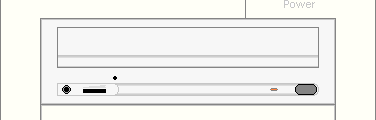
|
The CD burner is placed in the topmost 5.25" bay as
the sketch at left shows.
This adds £186 to make the running total £618. |
|---|
| The next stage will, I hope, follow fairly quickly, but in the interim I will be building some shelves to take my computer books so that they are available at arms reach from the normal operator position. |
| The aluminium front plate that bore the "ORAC" logo is still in existence... When I locate it I will scan it and place the image here. |
|
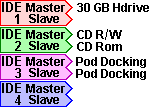
|
|---|
| Much more has gone on than has been written up so far... I have had a lightning strike and a couple of other breakdowns and as a result I have changed my strategy to that of four desktop machines as a network all on one desk. This spreads the risk and incorporated redundancy to cope with problems. |
Written... 09/10 April 2002, Revised... 22 May 2002, Additions... 14 November 2002, Update... 22 February 2003, Modified... 24 February 2003, New Domain... 05 November 2003, |